ARBITER
How to use Arbiter

LYSA/MVS uses Arbiter allowing referees to assign their own games. Arbiter is very user friendly and easy to use.
Step 1 - Log In

Go to www.arbitersports.com . Click the Log In button in the top right hand corner. Please enter your email address as the username. If you forgot your password, click on the link 'Forgot Password' in the upper right hand corner. Arbiter will email your password to you.
New referees.....your password is your last name (all lower case). When you hit the ENTER key you will be prompted to accept a disclosure agreement.....click ACCEPT button. Then you will be prompted to put in a new password.
Note....if you want your computer to automatically sign in the next time you go to the website, click the 'Remember Me' check box in the upper right hand corner.
Step 2 - Schedule
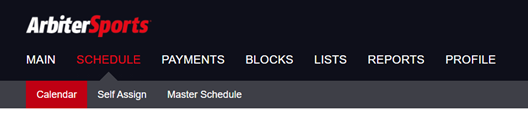
Now you are in Arbiter. Click on the SCHEDULE tab to get into the scheduling system.
Calendar
Refllects games you have assigned to yourself.
Self Assign
Allows you to see all the games that need a referee. You will see only the games you are qualified to referee.
Master Schedule
Allows you to see all the games. You can also click the VIEW button to see the referees that are assigned to specific games.
Step 3 - Self Assign Games

Click on the SELF ASSIGN tab to see all the games you are eligible to referee. When you find a game you want, click the 'GO' link to the right of the game. Once clicked, you will be assinged....that is it!!
In order to allow everyone a chance to select games, we allow everyone to assign a limited number of games per day . At 12:01 am, you can select more games. :)

Doug Harpenau
Referee Coordinator/Field Coordinator
Phone: 608-792-8370